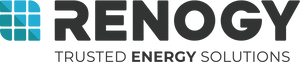Monitoring Screen for Smart Lithium Battery Series Setup
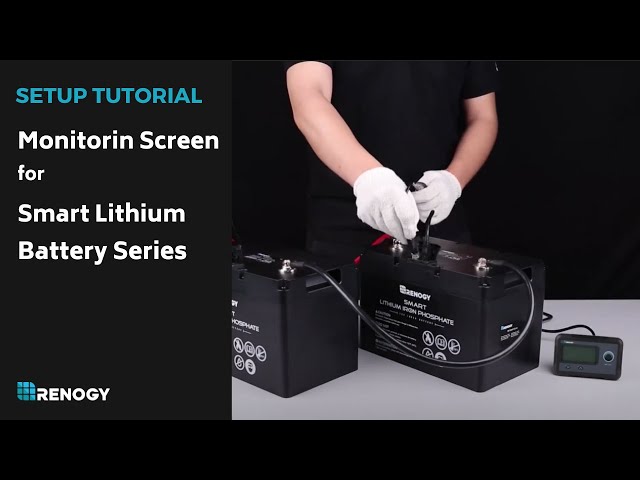
The video demonstrates the installation and operation of a high precision monitoring screen designed for smart lithium batteries. The monitoring screen provides detailed information about the battery, including voltage, current, capacity, state of charge, and more. To install it, remove the front cover, mount the screen on the desired surface, and connect it to the battery's communication port. For parallel battery banks, ensure inter-battery communication is enabled. Press the power button to activate the battery, use the page buttons to navigate information, and reset the screen if needed. Prior to storage, use the power button to put the battery into sleep mode. Contact the support team for any further assistance.